About Page
About Page
Time:2023-01-05 Traffic:
Nanjing University of Aeronautics and Astronautics Teacher Site provides a platform to manage and publish teachers' personnel homepage for all teaching and administrative staff. By using this platform, teachers can establish personnel homepage to show their teaching information, student information, research results, research direction, publications and other information. The system can promote external academic communication and the internal instruction. It is not only the propaganda of teachers' teaching and academic research ability, but also shows the level of the university in terms of teaching, academic research and talent cultivation.
Nanjing University of Aeronautics and Astronautics Teacher Site can be used to search related teachers and get their detailed information according to the disciplines, the faculties, research directions and enrollment majors.
Nanjing University of Aeronautics and Astronautics Teacher Site provides unified, convenient and rich personal homepage maintenance and management functions. Users can login to the system through the uniform identity authentication to manage and release their teacher homepage.

Frequently Asked Questions (FAQ):
1. How to create a personal profile?
Log in to the Faculty Profiles portal,click the “Login” button in the top right-hand corner and use your account and password of Campus Integrated Service Portal to log in to the administration terminal and create your personal profile.
2. What should you do if you want to maintain the page data and check it before opening it to the public?
Teachers can log in and click “Pr-check, Not Releasing” to preview their own profile and confirm its format, then click on the agreement and select “Agree and Release”.
3. What should you do if some sections do not need to be displayed?
If you do not have teaching and research tasks and do not want to display the relevant sections, you can change the status of this section from “Release” to “Temporary Save” under the menu of “Section Management”. You can also add a new section by clicking “Add”.
4. Why are edited sections not displayed?
Some teachers may find some edited columns are not displayed at the front desk. This requires you to check carefully whether you have released the content. Only content in the “Release” state can be displayed at the front desk, while content in the “Temporary Save” state is not displayed.
5. How to get others to maintain your profile?
If you do not have time to maintain your own profile, you can delegate it to others. As long as you add the student/teacher ID in the “Administrator Settings” under the menu of “System Configuration”, your personal homepage can be updated by the person you delegate to.

 Login
Login 中文
中文